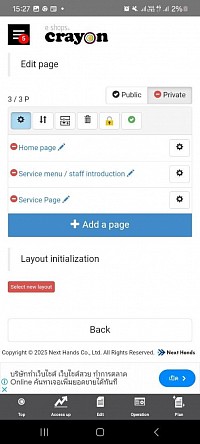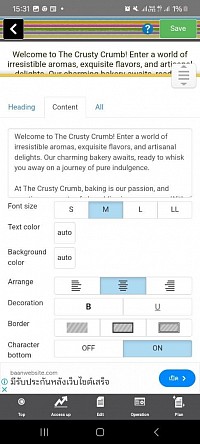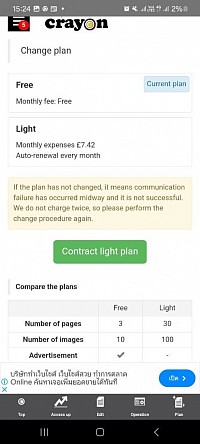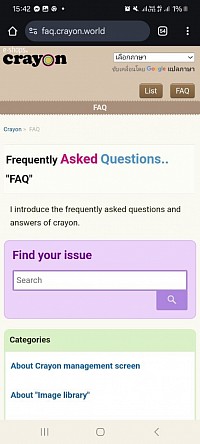Crayon Website Builder App Review
Crayon Overall Rating: ⭐⭐☆☆☆ (2.43/5)
My main impression of Crayon is that it tries to force users to quickly upgrade. The limited 3 page free plan, plus the difficulty that I had in updating templates, made everything seem like an attempt to get me to pay for the premium version. That said, unlike Wix and Squarespace, it is possible to build a website on your phone.
Crayon was fairly easy to use, but I think that beginners to website building will struggle to get started due to the overloaded menu. Once you get used to where everything is, the app becomes fairly intuitive. “Fairly”, because updating the provided templates was frustrating and slow.
The 3 page website offered in the free plan really only gives you a feel of how the app works, instead of letting you create a full website with all the key pages.
This might be enough for creating a very small website, if the information that you want to present is well organised, but the free version of the app may not be sufficient for most users.
Quick Overview
Tested on: Android
Tiers: Free Plan
App version: 2.41.0
Available on: App Store, Google Play
Our overall rating: 2.43/5
⬇️ Download Crayon:
Download Crayon on Google Play
Crayon has over 100,000 downloads on the Play Store and an average rating of 1.2/5, with user feedback highlighting significant usability challenges.
Crayon has a simple interface that makes it easy to get started, but you quickly find yourself limited in both the number of pages you can create, and a lack of customization options. The selection of templates is poor, and the free version has little in the way of advanced features and functionality.
The absence of customer support also makes troubleshooting issues difficult, and maked the app impractical for anything beyond a very basic website.
This review evaluates Crayon using 7 key criteria to determine whether it is a viable option for anyone who wants to build a fully functional website from their phone.
1. Ease of Use & Clarity ⭐⭐⭐☆☆ (3/5)
Crayon offers a clean, if outdated, interface with a straightforward menu. You get a small selection of templates to choose from, after which you will be guided through the initial setup.
Editable sections in the template are marked with a pencil icon, making it easy to identify where changes can be made. Otherwise, navigation can feel unintuitive, with some menu options being confusing.
The tools are basic, and while adding elements is simple, modifying the layouts can be challenging at first.
Pros:
- Editable sections clearly identified with a pencil icon.
- Basic tooltips help guide first-time users.
- Straightforward initial setup.
Cons:
- Limited template selection.
- Menu items could be better labeled.
- Editing layout and structure is restrictive.
- Free version has significant limitations and contain ads
2. Features, Functionality & AI Capabilities ⭐⭐⭐☆☆ (3/5)
Crayon covers the basics of website-building reasonably well, offering simple features like adding text, images, buttons, and forms. Uploading images is easy, and you can even set up a small online store—though the free plan limits you to just three products. Unfortunately, commonly needed features like blogging and custom contact forms either aren’t included or require upgrading to a paid plan.
There’s no AI-powered assistance in Crayon, so you’re on your own when designing and optimizing your site. The app also tends to lag occasionally, especially when your website becomes a bit more complex.
The biggest drawback of the free version, however, is that it restricts you to just three pages in total.
Pros:
- Allows text, image, and button placement.
- Supports a small e-commerce store with up to three products.
- Includes form-building capabilities.
Cons:
- No AI guidance for design or SEO.
- Limited customization beyond template defaults.
- Some elements fail to save consistently.
- No blogging functionality.
- Limited to 3 pages
3. Design & Customization ⭐⭐☆☆☆ (2/5)
Crayon provides a limited number of templates, and the customization options are quite basic. You can change fonts, choose from a few color schemes, and make small layout adjustments. The preview function does a good job of showing how your site will look when published.
The main design options are located under "Main Menu - Design." From there, you can adjust colors, fonts, and some navigation settings.
You can move entire sections up or down in a fixed order using the menu at the top of the app. However, you cannot freely drag sections to any position you want, and you can't move individual elements (like images or text boxes) within a section.
Overall, the design flexibility is limited compared to other website builders.
Pros:
- Basic font and color customization available.
- Preview mode accurately reflects published websites.
- Responsive design ensures mobile compatibility.
Cons:
- Very few templates available.
- Sections can only be moved within set limits - no free rearrangement.
- Limited layout and spacing control.
4. Performance & Speed ⭐⭐⭐☆☆ (3/5)
Crayon generally runs smoothly, with minimal lag when making simple text edits. However, when uploading images, the app slows down significantly.
While the app speed is above average, the experience of using the app to create a website is far from seamless.
Pros:
- Fast and stable performance for basic editing.
- Minimal lag when navigating menus.
- Websites display well across mobile, tablet, and desktop.
Cons:
- Image uploads cause noticeable slowdowns.
- Occasional saving errors.
5. SEO Capabilities ⭐⭐☆☆☆ (2/5)
Crayon lets you edit basic SEO elements like page titles and meta descriptions, but beyond that, its SEO features are very limited. You can't you customize important elements like headings (H1, H2, etc.) or image descriptions (alt-text), and the app offers no guidance on how to help your website appear better in search results.
Pros:
- Users can edit page titles and descriptions.
- Google Search Console integration is available.
Cons:
- No structured heading tag customization.
- No keyword optimization tools.
- No built-in SEO guidance or recommendations.
6. Pricing & Value for Money ⭐⭐⭐☆☆ (2/5)
Details of pricing plans and the ability to upgrade are available inside the app under the “Plan” menu, where you can compare the Free and Light plans.
The free version is very limited, allowing only three pages per website—not enough for most businesses.
The “Light” plan costs around $9 per month and unlocks extra pages as well as more design options. However, even with the paid plan, customization options are still pretty basic compared to competitor offerings.
Pros:
- Clear pricing information displayed within the app.
- Paid plan removes some feature restrictions.
Cons:
- Free version is nearly unusable due to the three-page limit.
- Features remain limited even in the paid plan.
7. Customer Support & Communication ⭐⭐☆☆☆ (2/5)
Crayon does not provide in-app customer support, making troubleshooting issues difficult.
Whilst a "Help" menu item redirects users to support documentation at https://faq.crayon.world, there are no chat, email, or phone support options available in the app.
Pros:
- Support documentation is accessible within the app.
Cons:
- No direct chat, email, or phone support.
- No way to contact support from within the app.
Final Thoughts
Crayon is a basic site building tool for creating small websites, but its limitations will make it impractical for most people. While the interface is easy to use, the lack of customization, the restrictive free version, and the absence of customer support greatly reduce its potential.
For users looking to build anything beyond a simple three-page site, Crayon does not offer enough value, even with a paid upgrade.
While the app does provide essential tools, they feel outdated compared to competitors. The rigid structure of the templates and the limited ability to make changes is frustrating, and makes it difficult to imagine creating a website to fully represents a brand or project.
Can you build a website from your phone with Crayon?
It is possible. But while Crayon offers a mobile-friendly interface, its significant limitations make it a poor option for building a robust website entirely from your phone.
The lack of direct customer support compounds usability issues, leaving you without much-needed help when you run into problems during the building process.
The app’s restrictive free plan, which allows for just three pages, combined with minimal customization options and occasional bugginess (slow image uploads and inconsistent saving), mean that you can only create a very basic site. If your needs extend beyond the simplest online presence, you should look elsewhere.