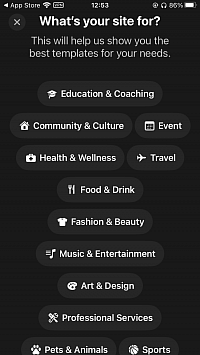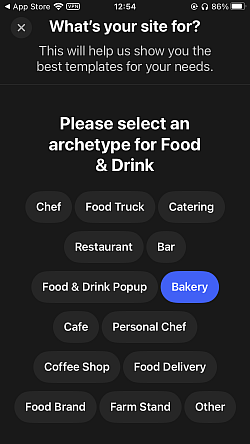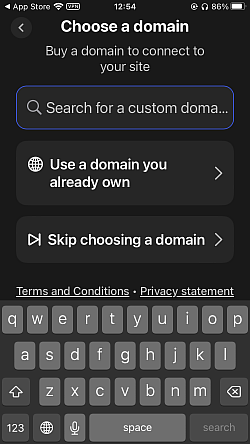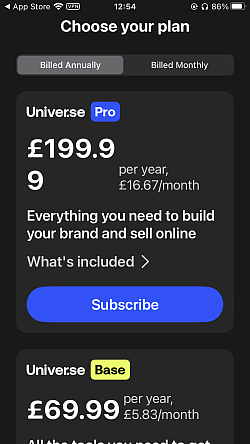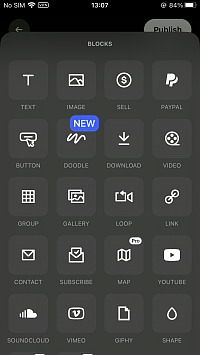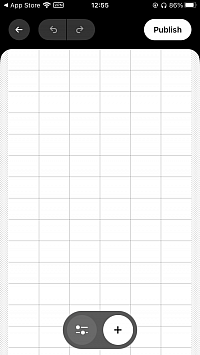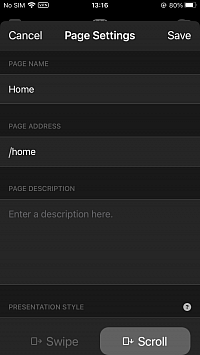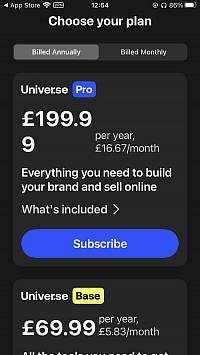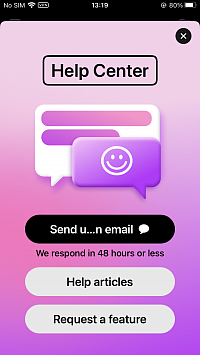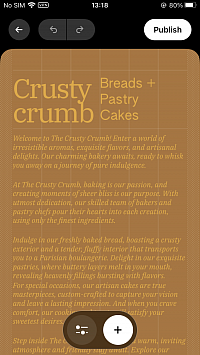Universe Website Builder App Review
Universe Overall Rating: ⭐⭐⭐☆☆ (3/5)
Universe takes a different approach to building websites by using grid type pages in an editor that gives you the flexibility to move blocks around and “position” them anywhere you want on the page. It’s an approach that will excite some, but could be a problem for beginners who don't know the basics of building a website. However, you can create a complete website with Universe. I was initially impressed by the onboarding process, which asks you questions to determine what you are trying to build. I expected the app to then give me the chance to check out the site builder and get a feel for the app, but instead I was asked to buy a domain. I could skip the domain, only to be even more frustrated when I was presented with upgrades and payment options. This is not a good experience, especially if you’re shopping around for apps to find a suitable site builder for your business. My favourite feature of the Universe app was the wide selection of carefully organised “blocks.” I also liked the big range of templates - some of which were well designed.
Quick Overview
Tested on: iOS
Tiers: Free
App version: 2024.1.2
Available on: App Store
Our overall rating: 3/5
⬇️ Download Universe:
Download Universe on App Store
Universe is an iOS-only website builder that offers a unique grid-based editor for creating websites directly from a mobile device.
With 663 ratings and a 4.4-star rating on the App Store, the app presents itself as a no-code solution for individuals and small businesses looking to create websites quickly.
Universe uses a grid-based layout which allows users to position elements freely. While the approach provides great flexibility, it creates a steep learning curve that will frustrate many beginners. Looking at examples of websites made with Universe it can definitely lead to both interesting and also terrible results.
Prompts to upgrade are introduced early in the onboarding process, which might discourage some users before they have a chance to explore the app.
This review evaluates Universe based on 7 key criteria to determine if it is a practical choice for creating a website from your phone.
1. Ease of Use & Clarity ⭐⭐⭐☆☆ 3/5
The app provides a guided onboarding process that walks users through the initial setup. Upon registration, users must answer a series of questions about their website’s purpose and industry before selecting a template or starting from scratch.
Once inside the grid-based editor, things quickly become more complicated. If you choose “Start from Scratch,” you’re greeted with a blank grid and two unlabeled icons (“Controls” and “Blocks”), which can make navigation confusing.
If you select a template instead, you’ll see a structured grid with predefined sections, making the initial setup easier. Unlike traditional builders, which separate headers, footers, and main content sections, Universe asks you to place every element manually—which could be overwhelming for first-time users.
Pros:
- Step-by-step onboarding process.
- Option to choose a template or start from scratch.
- Grid-based design allows free placement of elements.
Cons:
- Lack of labels on key interface buttons.
- Blank starting grid may overwhelm beginners.
- No clear separation of header, footer, and body sections.
2. Features, Functionality & AI Capabilities ⭐⭐⭐⭐☆ 3/5
Universe offers all important website-building tools for text, images, buttons, video embeds, e-commerce functionality, and so on. These elements can be accessed through the “Blocks” menu at the bottom of the screen.
You can resize and position elements within the grid-based editor, allowing for creative layouts. However, fine-tuning element placement can be tedious, and getting the positioning right may require multiple attempts.
Other features worth mentioning are the basic analytics that can help you keep track of pages views and email subscribers, as well as integrations for Google Analytics and Facebook Pixel.
AI-powered tools are available but optional, allowing you to generate text and images while maintaining control over other aspects of your website. You can choose to use AI for certain parts of your site or opt-out entirely, making it a flexible feature rather than a requirement.
Pros:
- Full range of core website-building tools available.
- Optional AI-powered text and image generation included.
- Users can position elements freely within a grid.
Cons:
- Precise element positioning can be time-consuming.
3. Design & Customization ⭐⭐⭐☆☆ 3/5
Universe offers several templates tailored to use cases including small businesses, portfolios, blogs, and online stores. You can also start with a blank grid if you prefer full creative control.
While font, color, and layout customization is available, achieving a polished design can be challenging due to the grid-based interface.
Unlike other website builders that offer structured layouts, Universe asks you to manually position elements, making it harder to achieve consistent spacing and alignment.
One of the highlights of the app is the pre-designed layouts for contact and services sections, which simplify the website creation process.
Pros:
- Wide variety of templates for different industries.
- Pre-designed page layouts simplify section creation.
- Full control over element positioning.
Cons:
- Achieving a well structured design requires effort.
- Grid-based positioning can be tricky on mobile screens.
4. Performance & Speed ⭐⭐⭐☆☆ 2.5/5
The app performs smoothly, with minimal lag when adding or rearranging elements. Image uploads are quick, and you can resize images using touch gestures without needing to input dimensions manually.
A big issue is getting elements to align properly within the grid-based editor. Having to do this slows down the work and often requires multiple adjustments to achieve your desired layout.
Pros:
- Smooth app performance with minimal lag.
- Quick image uploads and resizing.
Cons:
- Positioning elements within the grid can be time-consuming.
5. SEO Capabilities ⭐⭐⭐☆☆ 3/5
Universe provides basic SEO tools, allowing users to add meta titles and descriptions for their homepage and individual pages. However, the app doesn't offer structured SEO guidance, meaning users must already know best practices to optimize their site effectively.
While the app is mobile-friendly by design, it doesn't explain that the choice of "Large Title", "Title" and "Subtitle" are important for search engines. It would have been nice to have a block specifically for headers that addressed this issue.
Pros:
- Users can edit meta titles and descriptions.
- Websites are automatically mobile-friendly.
Cons:
- No structured heading explanation (H1, H2, etc.).
- No built-in SEO guidance for beginners.
6. Pricing & Value for Money ⭐⭐⭐☆☆ 2/5
Universe interrupts the onboarding process with a call to upgrade, which might discourage some people from exploring the app. Fortunately, you can skip the payment steps and proceed with the free plan.
Paid Plans:
- Universe Base – $5.83/month (billed annually) – Basic features.
- Universe Pro – $16.67/month (billed annually) – More customization, e-commerce.
- Universe Complete – $41.67/month (billed annually) – Full feature set.
The free plan includes a sticky banner advertisement at the bottom of all pages, which detracts from the website’s appearance.
Pros:
- Transparent pricing structure.
- Free plan available for testing.
Cons:
- Pricing is introduced too early in set up.
- Free plan includes a prominent branding banner.
7. Customer Support & Communication ⭐⭐☆☆☆ 2/5
Support is available via a Help Center and email support, with an advertised 48-hour response time. However, users on the free plan are redirected to an “Upgrade to Pro” page before being allowed to submit a support request.
There is no live chat support, which could be a drawback for users who need quick assistance.
Pros:
- Help Center articles available.
- Email support with response time estimation.
Cons:
- Free users must upgrade to Pro to access email support.
- No live chat support.
Final Thoughts
Universe Website Builder takes a unique approach with a grid-based editing system, but it comes with a steep learning curve. And while the pricing is transparent, and a free plan allows you to test before committing, the calls to upgrade so early in the onboarding process are discouraging.
The app itself offers a useful and impressive number of block types, customization options and AI-powered tools, but achieving a well-structured design requires serious effort.
For those who prefer freeform design and creative control, Universe may be a good option. If you prioritize organized layouts and intuitive workflows, you'll find other website builders easier to manage.
Can you build a website on your phone with Universe website builder app?
Yes, you can build a website directly from your phone using the Universe app, which is designed exclusively for iOS. The app offers a unique grid-based editor that allows you to place and customize elements with full creative control.
While flexible, with a freeform layout approach that lets you create a website from scratch or start from pre-designed templates, beginners might find the interface challenging.