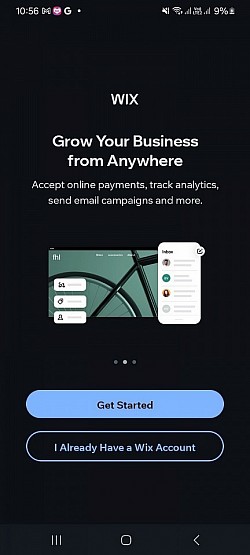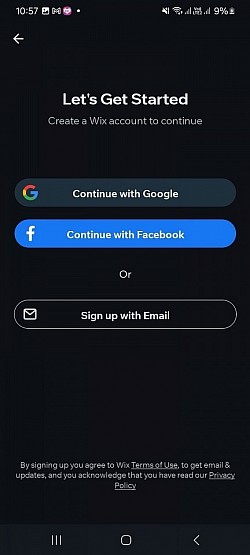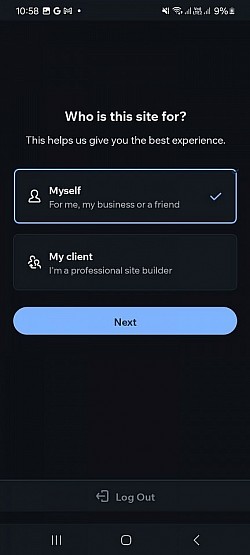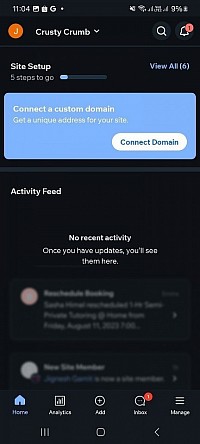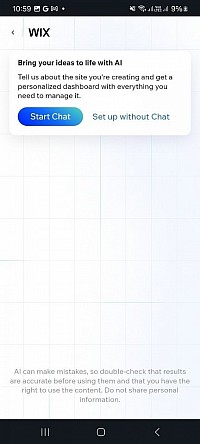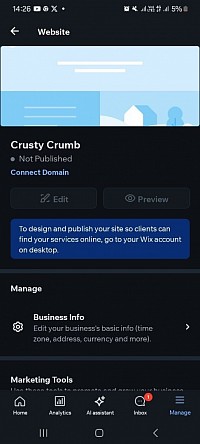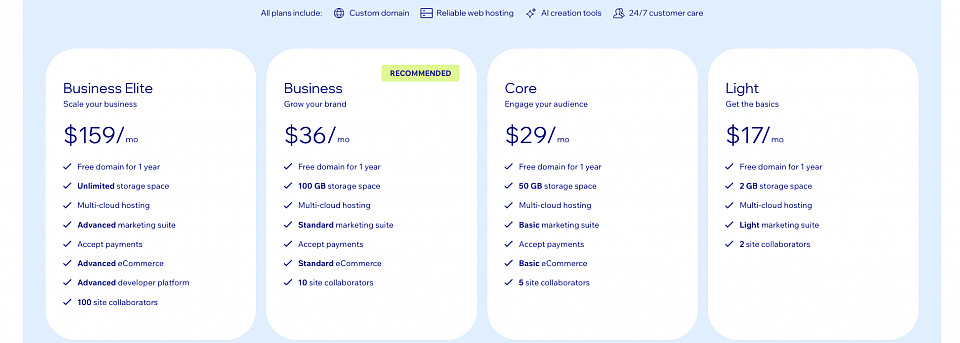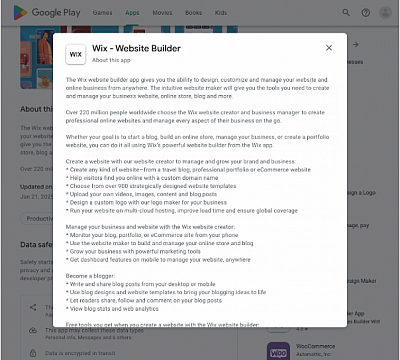Wix Website Builder App Review
Wix Overall Rating: ⭐☆☆☆☆ (1.5/5)
It was frustrating to go through the process of downloading the app, expecting to be able to build a website on my phone, and then realising that it’s actually impossible.
Wix is one of the biggest, if not the biggest, website builders in the world, with over 200 million users worldwide. You’d expect a company with such huge resources to make a simple, intuitive and complete app for their users. However, this is not what they’ve done. As with its competitor, Squarespace, you're unable to build a website from a phone.
The Google Play description for Wix is misleading to say the least. It states that Wix “gives you the ability to design, customize and manage your website.” This is not the case. Wix’s app is more for keeping track of traffic stats, accessing messages sent from your site, and editing site settings.
Quick Overview
Tested on: Android
Tiers: Free Plan
App version: 2.105140.0
Available on: App Store, Google Play
Our overall rating: 1.57/5
⬇️ Download Wix:
Wix is a leading website builder, with millions of users worldwide, and its mobile app promises the ability to design, customize, and manage websites on the go.
During testing, however, we found that the app does not function as a standalone mobile website builder at all. It's primarily a business management tool, with analytics, order tracking, and an inbox for monitoring email.
We evaluated Wix based on 7 key criteria to determine its effectiveness as a mobile website builder.
Getting Started with Wix Website Builder App
After downloading and installing Wix a splash screen introduces the app. Since we didn’t already have an account, we clicked on the “Get Started” button.
1. Ease of Use & Clarity ⭐⭐⭐☆☆ (3/5)
Wix has a clean user interface, with an onboarding process that walks users through the initial setup.
You can sign up with Google, Facebook, or email, after which you are guided through questions to personalize your dashboard.
There follows confusion, however, when you are prompted to connect a domain before even accessing the website editor for the first time.
Navigating the app is otherwise straightforward, but if you're looking to start building a site immediately, you'll likely struggle with the required setup steps.
Pros:
- Simple sign-up process with Google and Facebook integration.
- Well-organized dashboard for managing website settings.
- Guided onboarding process to help personalize the experience.
Cons:
- Users are forced to connect a domain before accessing the builder.
- No clear option to skip domain setup and test the builder first.
- App navigation is easy but does not lead to full site-building functionality.
2. Features, Functionality & AI Capabilities ⭐☆☆☆☆ (1/5)
Wix offers powerful features, but most of them are only accessible via the desktop version of the website builder. The app does have options to update blog posts, manage an online store, and edit site content, but we found that you simply cannot create a website from scratch using just the mobile app, and we experienced various troubles when we attempted to do so.
Wix’s onboarding process suggests AI-powered customization, but this functionality does not extend to actual website building within the app. Users expecting a true AI-powered design assistant will be disappointed.
Pros:
- Can update blog posts and manage an online store.
- Provides access to site analytics and business tools.
- Has some AI-assistance.
Cons:
- No ability to build a website from scratch using the app.
- Many features redirect users to the desktop version.
- AI tools do not assist in direct mobile site creation.
3. Design & Customization ⭐☆☆☆☆ (1/5)
You can neither build nor customize a website using the Wix app.
Unlike other mobile-first builders we tested, Wix requires desktop access for full layout adjustments, custom elements, and in-depth design features.
The app does allow users to update existing content, but modifications to structure and appearance are not possible.
Pros:
No specific pros regarding design as there is no interface for building website to review
Cons:
- Cannot create or fully customize a website on mobile.
- Customization tools are only available on the desktop.
4. Performance & Speed ⭐⭐⭐☆☆ (3/5)
Wix's app runs smoothly, with minimal lag when you navigate menus. You can access the dashboard quickly but you can't build a website. Therefore it was hard to measure overal performance.
Pros:
- Fast app performance with responsive touch controls.
- No noticeable lag when navigating menus.
Cons:
There is no permormance to review as there is no website builder in the app
5. SEO Capabilities ⭐☆☆☆☆ (1/5)
Within the Wix app, you cannot perform any SEO edits. If you need to adjust meta titles, descriptions, or any advanced SEO settings, you'll have to use a computer.
6. Pricing & Value for Money ⭐⭐☆☆☆ (2/5)
The app does not allow you to build a website from your phone, nor can you view pricing details within the app. Most of the main features are accessible only in the desktop version. On mobile you can track analytics, manage payments, and check inbox messages – but that's about it. Since you can’t compare plans from the app, figuring out which one offers the best value is more difficult than it should be.
Pricing starts at $16/month for the basic plan and goes up to $45/month for business and e-commerce capabilities. For users who rely on mobile devices, the app's limitations and the need to switch to a computer will be a dealbreaker. You can view Wix Pricing here.
7. Customer Support & Communication ⭐⭐☆☆☆ (2/5)
The Wix app includes a help center and AI chatbot, but direct customer support is limited.
There is no way to directly chat with a person or send a support email through the app, making it difficult to get quick help.
Pros:
- Help center includes detailed articles.
- AI chatbot provides automated assistance.
Cons:
- No direct chat or email support within the app.
- Need to visit the website for full customer support.
Let's take a look at the app store description:
❝ The Wix website builder app gives you the ability to design, customize, and manage your website and online business from anywhere. The intuitive website maker provides the tools needed to create and manage your business website, online store, blog, and more.
Over 220 million people worldwide choose Wix to create professional websites and manage every aspect of their business on the go.
Whether you want to start a blog, build an online store, manage your business, or create a portfolio, you can do it all using Wix’s powerful website builder from the Wix app.❞
This description is clearly misleading, and gives the impression that a complete website can be built from the app when, in fact, it's not possible. Wix's own support page – no doubt seen by far fewer people than the app store page – admits it.
Final Thoughts
While Wix is a leading browser based website builder, its mobile app falls well short of delivering on the promise of mobile website creation. It is at best a tool for monitoring analytics, updating content where allowed, and managing business functions on the go.
The gap between promised and actual features, together with the forced domain setup, make Wix a non-starter for those who need a fully mobile website builder.
If you want to use Wix to create or extensively customize a website, the desktop version of Wix is your only option.
It is also important to note that Wix has a second app called Wix Studio that doesnt allow you to create websites on your phone either.
Can You Build a Website with Wix Using Just Your Mobile Phone?
After several minutes of trying to figure out how to build a site on mobile, we looked for a way to contact Wix support.
Aside from their detailed support section and an AI chatbot, there was no clear way to email or chat with a representative.
So, is it possible?
The answer is: No.
Official Wix support confirms that the Wix app does not allow full website creation.
Despite the app store description and user reviews suggesting otherwise, the reality is that you cannot build a website using just the Wix app.