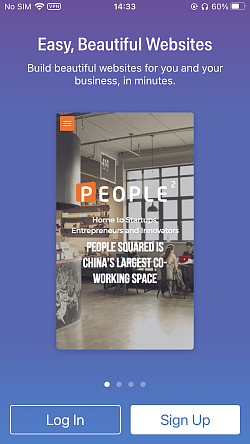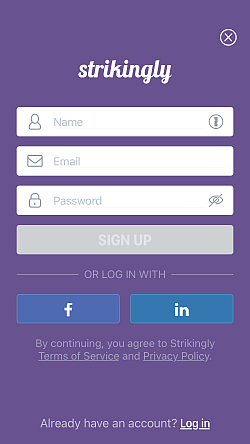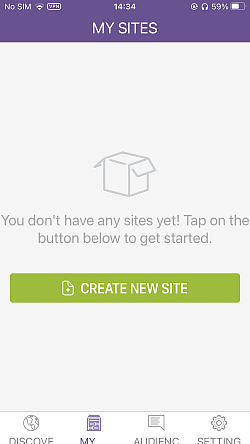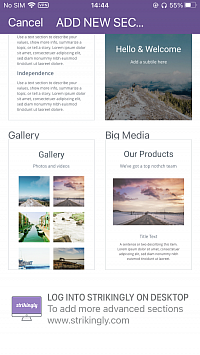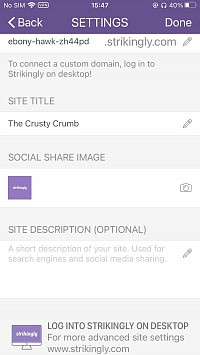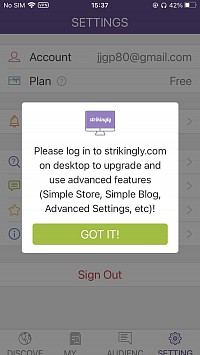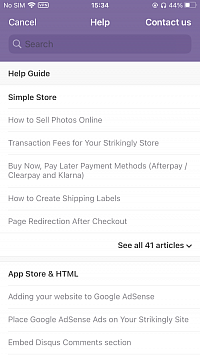Strikingly Website Builder App Review
Strikingly Overall Rating: ⭐⭐⭐☆☆ (2.9/5)
Strikingly allows you to build a website on your phone, or at least get most of the way there. You may need to buy and use some of the “advanced” features in a desktop browser, because they are not available in the app. The straightforward onboarding process, including a page with clearly labeled sections, led me to anticipate great things from Strikingly’s app. However, the free version of Strikingly is very limited – even more so than Crayon – allowing you to create just a 1 page site. I expected more, because the limitations were not clearly mentioned upfront. This will frustrate anyone looking to test out the free version of the app by creating a multi-page site. The app does include a nice collection of themes, each structured into “sections”, and the themes are easy to edit.
Quick Overview
Tested on: iOS
Tiers: Free
App version: 4.2.3
Available on: App Store, Google Play
Our overall rating: 2.9/5
⬇️ Download Strikingly:
Download Strikingly on App Store
Download Strikingly on Google Play
Strikingly is a mobile website builder which, in the free version we reviewed, allows for creating simple one-page websites with multiple sections.
With 578 ratings and a 4.5-star rating on the iOS App Store, it appears well-received. A major red flag, though, is that the last update was five years ago, suggesting the app may not be actively maintained.
This review evaluates Strikingly based on 7 key criteria to determine whether it is a practical option for mobile website building.
1. Ease of Use & Clarity ⭐⭐⭐⭐☆ 4/5
The app starts with a simple Login or Signup screen, allowing users to register using email, Facebook, or LinkedIn. After signing up, you immediately see a “Create New Site” button and clear navigation indicators. Short onboarding tooltips guide you by pointing out key buttons and explaining their functions, making the app beginner-friendly.
When starting a new website, you are directed to a template selection page. Once a template is chosen, the app provides a structured workspace with buttons clearly labelling the sections that you can edit, giving you a quick understanding of how to navigate and make edits.
Pros:
- Simple onboarding with clear tooltips.
- Easy-to-navigate UI with well-labeled buttons.
- No unnecessary steps before starting site creation.
Cons:
- The free plan’s limitations are not immediately clear.
- Some functionality requires switching to a computer without prior notice.
2. Features, Functionality & AI Capabilities ⭐⭐☆☆☆ 2/5
Strikingly offers a limited feature set in the free plan, allowing you to create just a one-page website, albeit with multiple sections. This restriction is not clearly stated upfront, and it will frustrate anyone expecting to build a multi-page site.
After choosing a template, you can easily edit headers, text, images, and logos. Additional sections can be added, but when you try to add a new section you’ll see a notice in the footer stating that "more advanced sections require login via the desktop version".
The app lacks AI features, such as assisted content creation or design recommendations.
Pros:
- Easy to edit text, images, and logos.
- Additional sections can be added within limits.
- Clean, well-structured editor.
Cons:
- Free users can only create one-page websites.
- Many features require a computer.
- No AI guidance or recommendations.
3. Design & Customization ⭐⭐⭐☆☆ 3/5
Strikingly offers a variety of templates catering to different industries and use cases. Each template is structured into sections, which can be easily customized within the mobile app.
However, customization is limited in the free plan, and many sections are only editable in the desktop version. This severely limits what you can do using just the mobile app. Font choices, colors, and layouts are editable, but other design options require a paid upgrade.
Pros:
- Multiple templates available.
- Sections are structured and easy to edit.
- Fonts, colors, and layouts can be modified.
Cons:
- Some customization features require a computer.
- Advanced design elements require a paid upgrade.
4. Performance & Speed ⭐⭐⭐⭐☆ 4/5
The app runs smoothly with no major lag or crashes. The editing experience is easy, and images load quickly.
Pros:
- No major performance issues or lag.
- Fast image loading.
Cons:
- App speed can occasionally be slow.
5. SEO Capabilities ⭐⭐☆☆☆ 2/5
Strikingly provides basic SEO settings, allowing you to edit meta titles and descriptions. In general, though, SEO features are extremely limited in the free plan. You'll see a notice in the footer asking you to login via desktop to get access to more "advanced site settings".
You'll need to refer to Strikingly’s pricing table (only available via browser) to understand what additional SEO features are available in paid plans. The app does not provide structured content recommendations or built-in SEO guidance.
If you want to connect a domain, you'll also need to access Strikingly on a computer.
Pros:
- Users can edit meta titles and descriptions.
- Basic SEO settings are available.
Cons:
- SEO tools are minimal in the free plan.
- No structured heading (H1, H2) customization.
- No built-in SEO guidance.
6. Pricing & Value for Money ⭐⭐☆☆☆ 2/5
Strikingly’s free plan functions more as a demo rather than a fully usable website builder. While you can explore templates and basic editing, you cannot build a complete, functional website without upgrading.
When publishing a free website, you will also notice an obtrusive sticky footer with “Create a Site with Strikingly”, which significantly impacts the visitor experience. On top of this, pricing is not visible in the app. You have to visit the Strikingly website in a browser to review plans.
Paid Plans
Limited Plan – $8/month (billed annually) – 2 sites, live chat support, and custom domain.
Pro Plan – $16/month (billed annually) – 3 pro sites, branding removal, sell up to 300 products, custom forms, and custom code embedding.
VIP Plan – $49/month – 5 VIP sites, unlimited products, multi-language support, newsletters, and a dedicated account manager.
Pros:
- Free version allows testing of basic features.
- Paid plans remove branding and unlock more customization.
Cons:
- Free version is highly restricted.
- Sticky footer branding is intrusive.
- No pricing details available in the mobile app.
7. Customer Support & Communication ⭐⭐⭐☆☆ 3/5
Support is available through guides and a ticketing system, but there is no live chat support within the app. According to the pricing table, live chat is only available in paid plans, but you'll need to leave the app to access it. And since there is no way to upgrade plans within the app, you would need to switch to a browser to purchase a subscription first.
Pros:
Help guides and ticket-based support available.
Cons:
- No live chat or instant help in the app.
- Support is limited based on user subscription tier.
Final Thoughts
Strikingly provides a well designed and intuitive mobile app, but severe limitations in the free plan make it feel more like a demo than a fully functional website builder.
While the app runs smoothly and offers basic editing tools, reliance on a browser or computer for advanced features significantly reduces its value as a mobile website-building solution.
Can you create a website entirely on your phone with Strikingly Website Builder App?
While it is technically possible to start and finish a basic one-page website using Strikingly on your phone, the limitations of the app and of the free plan make it difficult to get an effective result.
If you're looking to quickly set up a simple website on the go, the app offers enough functionality to get started. For a more comprehensive and customizable website, you'll likely need to use the desktop version to unlock its full potential.