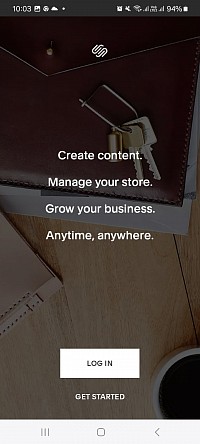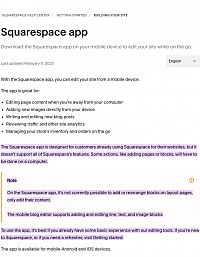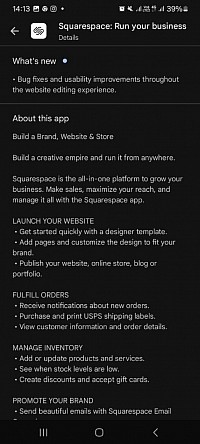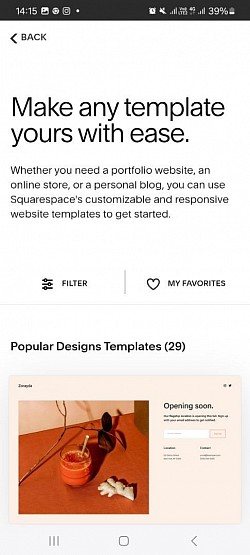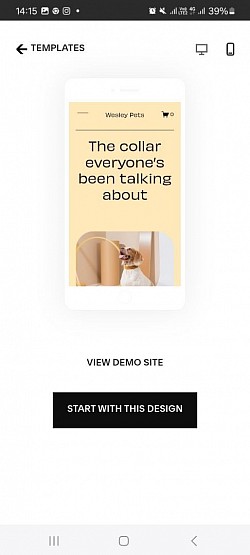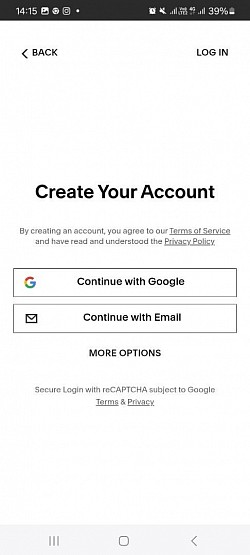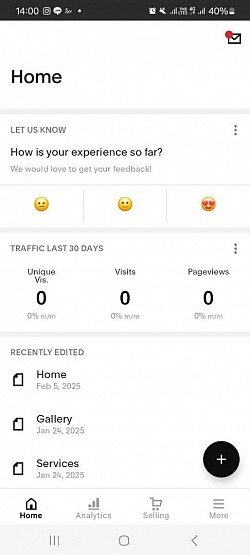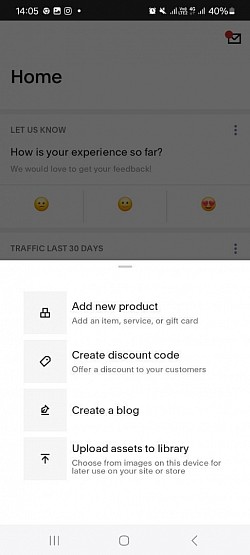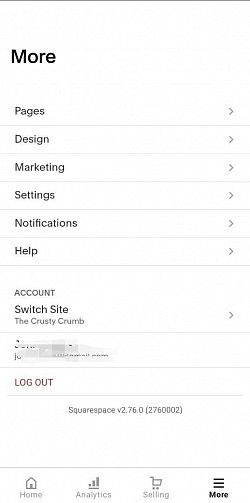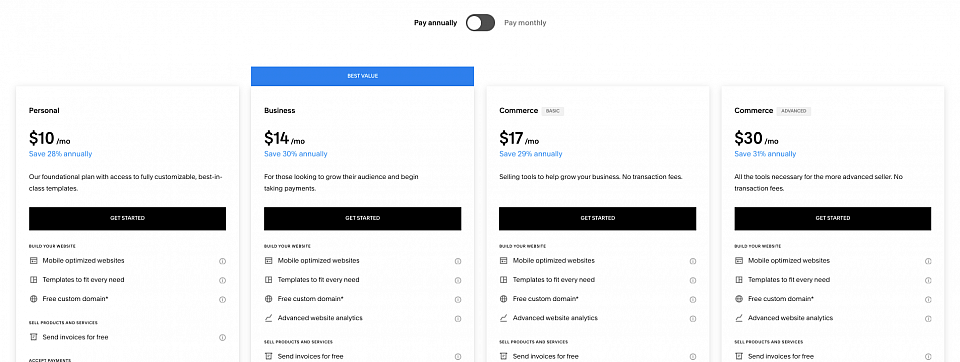Squarespace Website Builder App Review
Squarespace Overall Rating: ⭐⭐☆☆☆ (2/5)
Squarespace is a well-known app which has been on the market for years. I had big expectations, mainly because of its reputation and because of the hundreds of positive reviews.
The truth is that it was just frustrating – You can't build a website on your phone, and even worse, you waste time by being led to believe that you can.
The app description says that you can build a website, and the confusion of finding it couldn't led me to search Google for an answer. This brought me to Squarespace’s help center, which clearly states, “On the Squarespace app, it's not currently possible to add or rearrange blocks on layout pages, only edit their content.”
In short, Squarespace needs to update their Google Play app description to not waste people's time and energy on an app which can’t build a website.
Quick Overview
Tested on: Android
Tiers: Free
App version: v2.76.0 (2760002)
Available on: App Store, Google Play
Our overall rating: 2.0/5
⬇️ Download Squarespace:
Download Squarespace on App Store
Download Squarespace on Google Play
Squarespace is an all-in-one website builder that claims to extend its robust editing and management tools to mobile devices.
With a 4.3‑star rating based on 6.65K reviews and over 500K downloads, the app is designed to let you manage your website on the go; whether you’re checking analytics, managing orders, or making quick content edits.
While the full desktop experience is widely appreciated, the mobile app offers a limited set of tools for business owners who need to keep track of their sales and analytics when away from the computer. Small edits and photo uploads are possible, but full page design features are only available on a desktop. Squarespace goes into detail on what is and isn't possible with the app in this help centre article.
We evaluated Squarespace using 7 key criteria to determine its potential as a mobile website creation tool.
What Squarespace says about building websites from your mobile phone
"The Squarespace app is designed for customers already using Squarespace for their websites, but it doesn't support all of Squarespace's features. Some actions, like adding pages or blocks, will have to be done on a computer.
Note
On the Squarespace app, it's not currently possible to add or rearrange blocks on layout pages, only edit their content.
The mobile blog editor supports adding and editing line, text, and image blocks.
To use the app, it's best if you already have some basic experience with our editing tools. If you’re new to Squarespace, or if you need a refresher, visit Getting started."
The Squarespace App Store Listing
Although the app store listing suggests that you can “build a brand, website & store” from your phone, a closer look at Squarespace’s own Help Center is revealing. Their official documentation clarifies that the mobile app isn’t designed for fully creating or rearranging pages. Tasks like adding new pages or positioning blocks still require a desktop browser.
In other words, while the app is handy for quick updates, uploading images, or monitoring orders and traffic, you can’t build a website from scratch, or fully edit it, on a mobile device.
Squarespace does allow you to manage a store and make very minor edits to some content on the go, but if you’re looking to do actual website-building — page design, adding advanced features, or rearranging blocks — you’ll need a computer.
The end result is that the mobile app works best as a companion tool for existing Squarespace sites, rather than as a standalone way to design, publish and manage an entire website.
Downloading and getting started with Squarespace
Getting started seems simple to begin with, and the process gives you the impression that you are going to be able to build a website from your phone. It's not the case. Once you select a template for your website, and create your account, you are directed into the app (see below).
After Signing in to Squarespace
Once you are inside the app, there is no way to build the website from your phone. You can check analytics, manage orders, and make quick content edits, but that's about it. Having said this, we were unable to build a website to even check if these options work within the app.
Websites can only be built and edited in the desktop version of Squarespace.
Pricing & Value for Money
Squarespace offers a free 14‑day trial that lets you explore its beautifully designed templates and strong feature set (on a computer) before committing to a plan. To access advanced features, a custom domain, full analytics, integrated e-commerce tools, and professional design options, you can have several subscription tiers to choose from.
The Personal plan starts at $10/mo (with annual savings) and provides fully customizable, mobile‑optimized websites, while the Business plan, at $14/mo, adds enhanced analytics and e-commerce functionality. For online stores, the Commerce Basic plan is available at $17/mo, eliminating transaction fees on invoices and store transactions, and the Commerce Advanced plan, at $30/mo, includes powerful merchandising, advanced shipping options, and subscription selling tools.
Unfortunately, you cannot upgrade or review pricing directly within the app: you'll need to visit the Squarespace website for details of pricing and to manage subscriptions.
Final Thoughts
Tested on Android (v2.76.0) and available for free on Google Play, the Squarespace mobile app delivers an extremely limited experience for anyone hoping for the full power of its desktop counterpart. While undeniably useful for uploading images, monitoring traffic, and making quick text edits on the go, the reality is that the app has almost none of Squarespace’s desktop site-building features.
The gap between the app store description promise of "Build a Brand, Website & Store" and Squarespace’s own documentation will be disappointing for newcomers. Ultimately, the mobile app is best viewed as a companion tool for day-to-day business management, rather than as a solution for building or maintaining a website.
Can You Build a Website With Your Smartphone Using the Squarespace Mobile App?
No. Despite the impression given by its marketing copy, the Squarespace app does not allow you to create or rearrange a site from your phone. Critical tasks like adding new pages or placing blocks must be done on a computer. If you need to build a website from start to finish, you’ll have to turn to the desktop version of Squarespace, or different app.